How do I export data over a period?
Published on 20/04/2023 Updated on 19/01/2024
To filter audience reports, log in then:
1. From the Reports page, click on the small arrow in the "Period" block to filter results by date range.
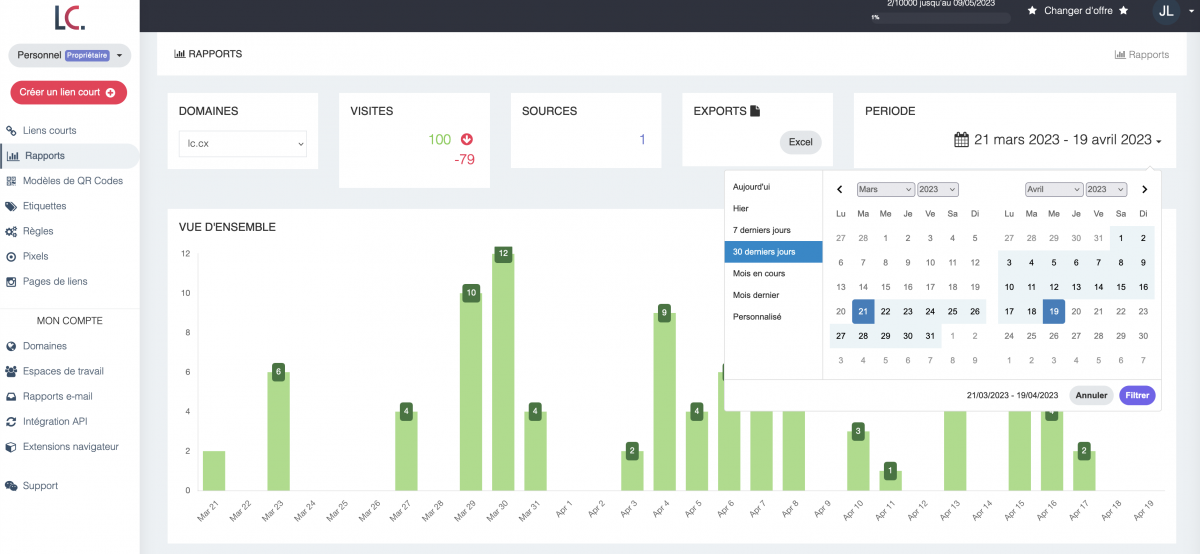
2. In the EXPORTS block, click on Excel.
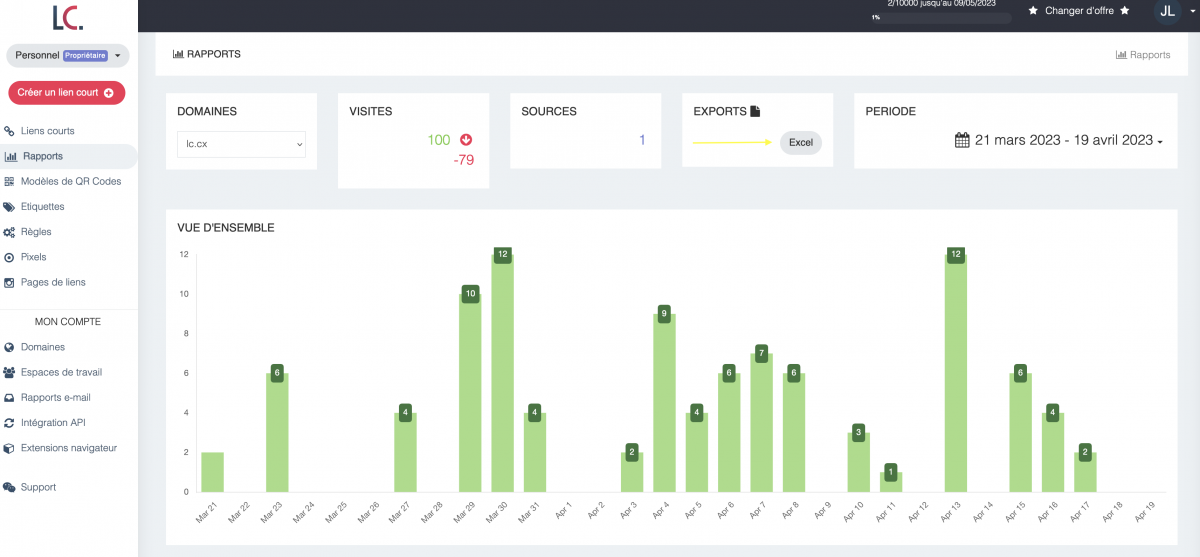
3. Confirm your export request by clicking on Create export.
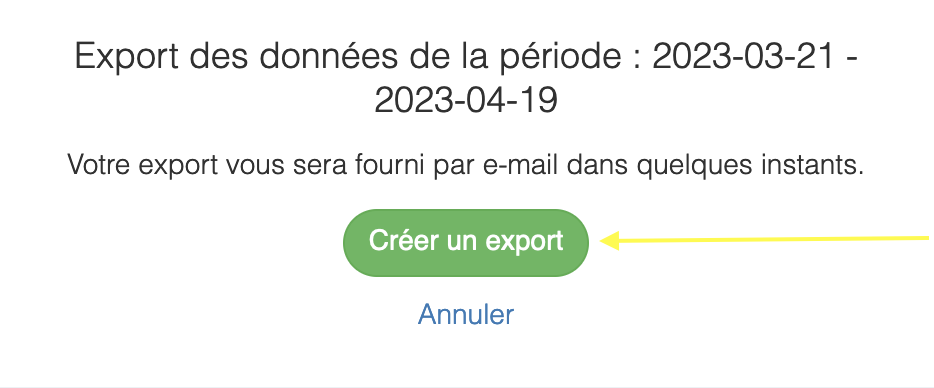
4. Your export is now being processed. An e-mail with attachments will be sent to you as soon as the export is complete.
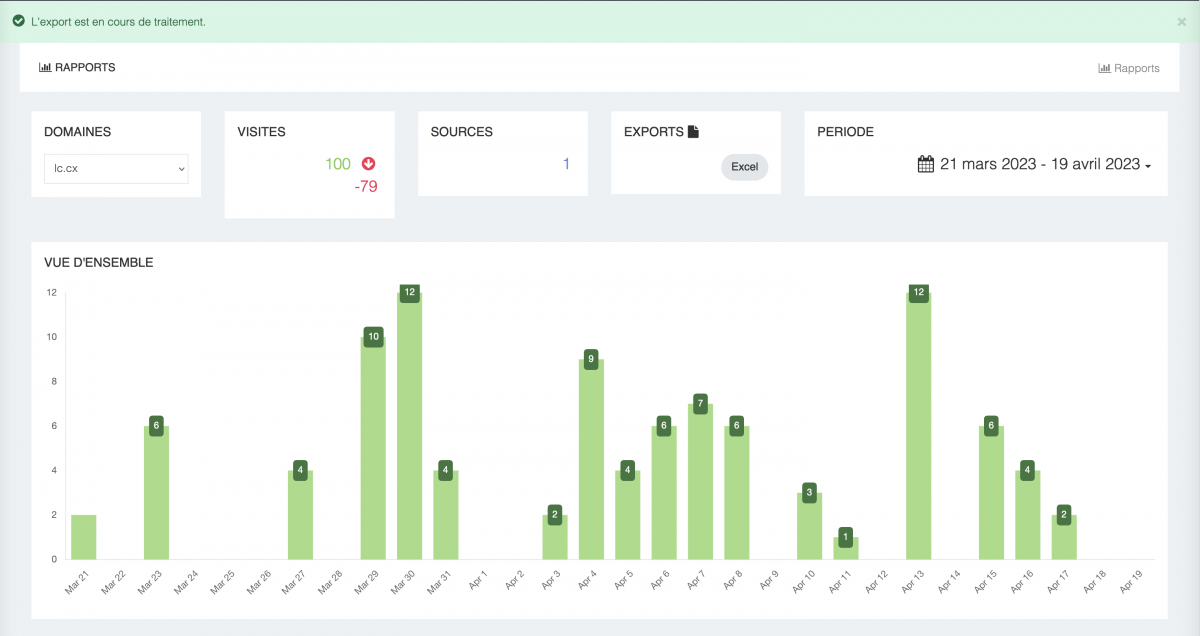
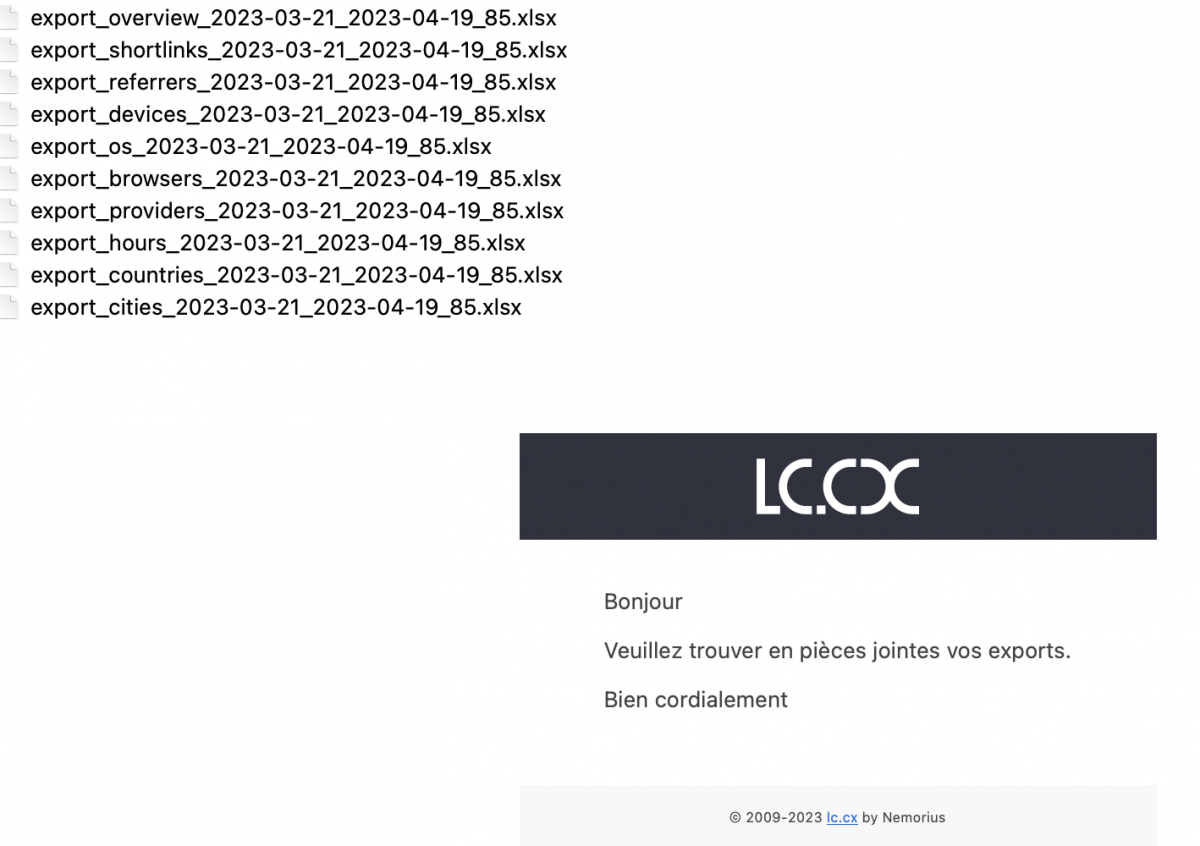
In the same category
Discover the lc.cx platform
Manage your shortened links through a simple and intuitive interface.
Measure the performance of your short links with our analytical tool.
Gain trust with your audiences by generating shortened links with your brand name.
Create intelligent and dynamic short links according to scenarios you define.
Complete API to integrate our solution into your digital ecosystem.
All lc.cx features available directly from your browser via our extensions.
Service hosted in Europe and GDPR compliant.