How to change the destination of a shortened link?
Publié le
04/01/2025
Mis à jour le
04/01/2025
To change the destination of a short link, login and then:
1. From the Short Links page, find the row of the short link whose destination you want to change and then click the Edit icon.
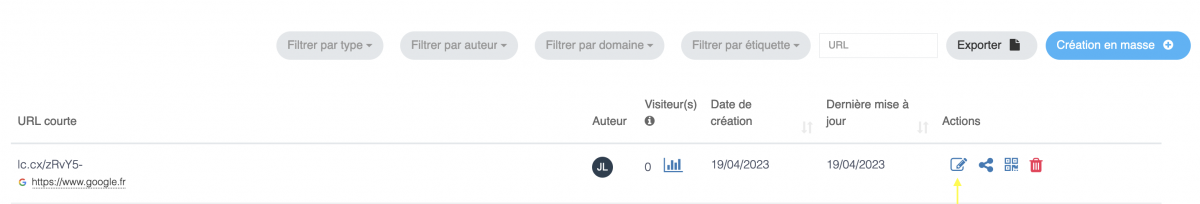
2. Replace the URL with the new web address you want and click Update.
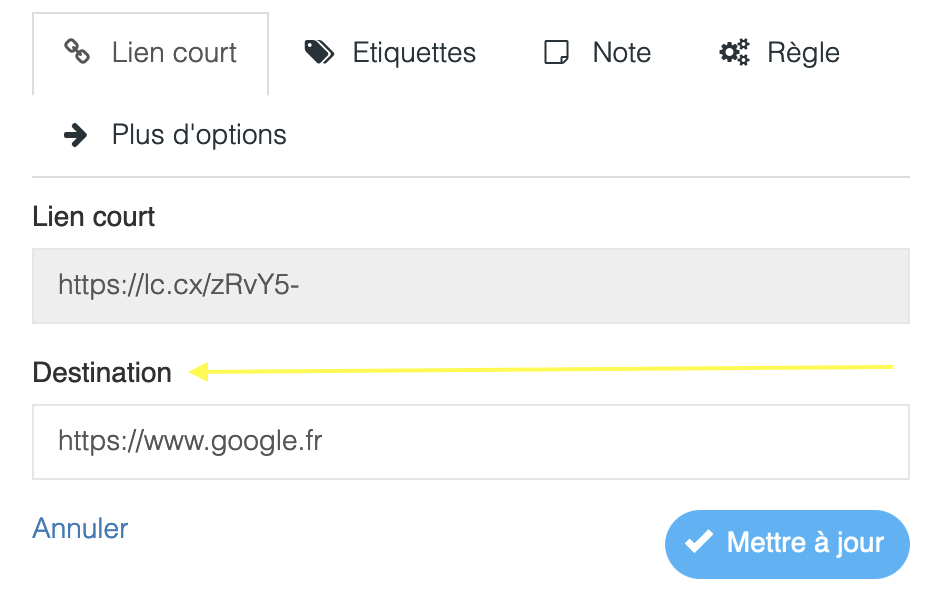
Dans la même catégorie
The LC.CX platform
- Manage your short links through a simple, intuitive interface.
- Measure the performance of your short links with our analytics tool.
- Gain trust with your audiences by generating short links with your brand name.
- Create intelligent, dynamic short links based on scenarios you define.
- Full API to integrate our solution into your digital ecosystem.
- All lc.cx functionalities available directly from your browser via our extensions.
- Service hosted in Europe, ISO 27001 certified and GDPR compliant.