How do I export short links from URLR?
IF you have a paid account with URLR with a personalized domain name and would like to transfer your short links to our platform, follow the procedure below:
1. From your URLR account, click on "Short links", then select the folder(s) using your personalized domain name. It is not possible to transfer short links created with the URLR.me domain.
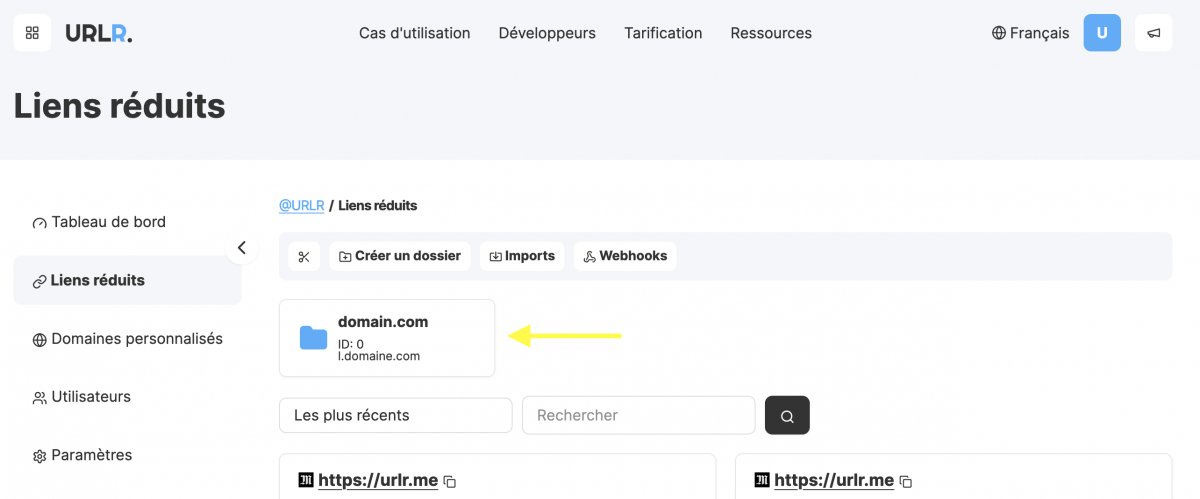
2. Click on the export button and select the "CSV" option.
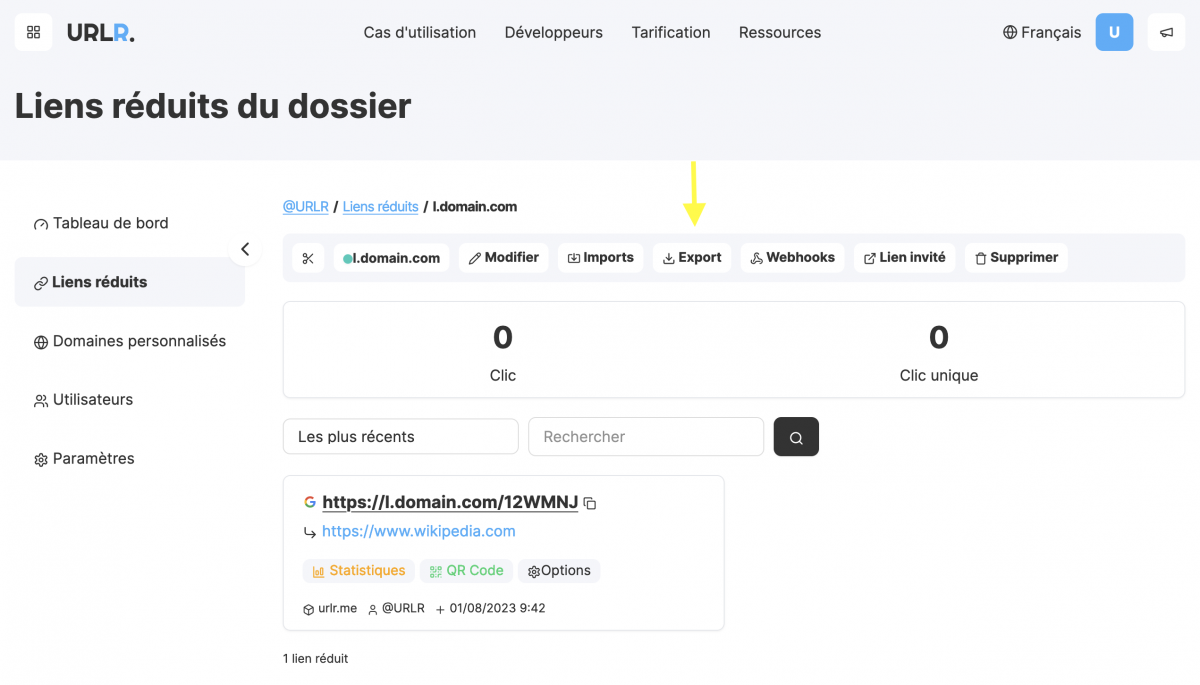
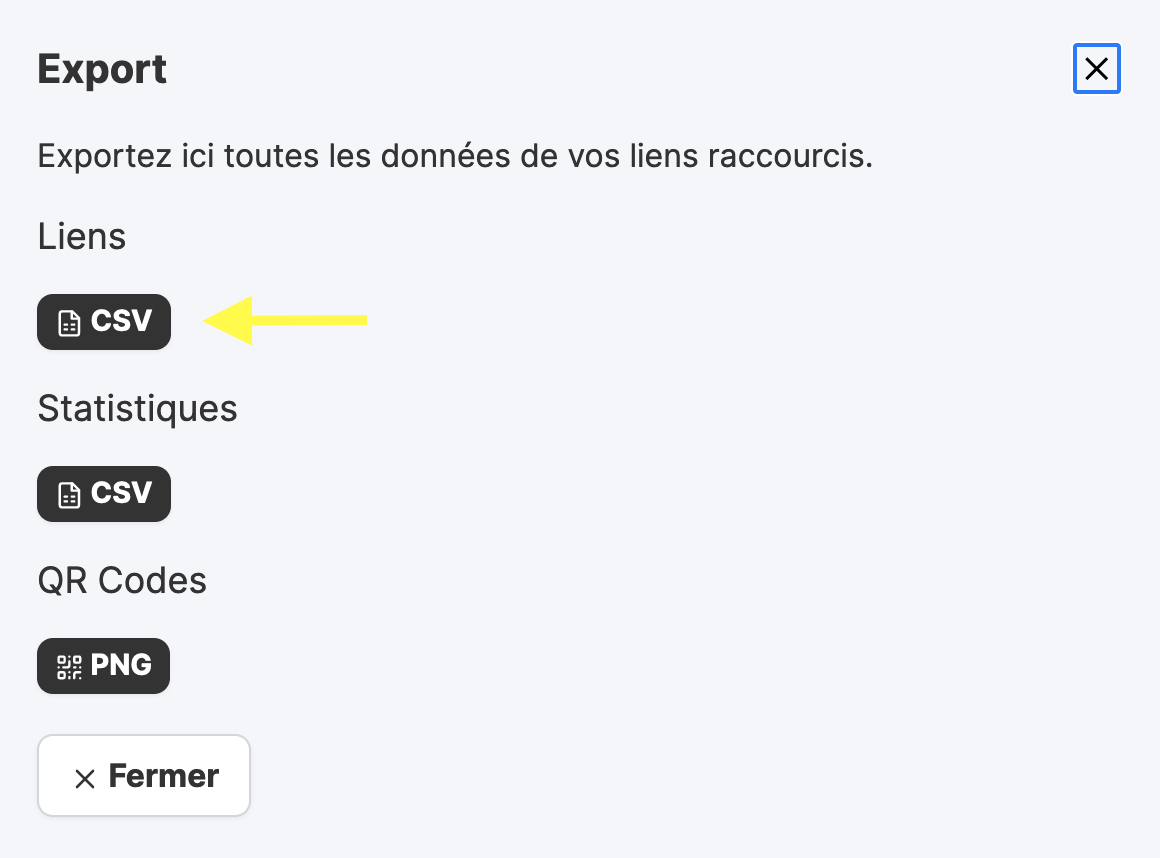
3. Change the DNS record so that your custom domain points to our infrastructure. See the following articles to complete this step:
- How do I add a new domain?
- How do I set my domain's DNS at Gandi?
- How do I set my domain's DNS at InternetBS?
- How do I set my domain's DNS at Cloudflare?
Please note that the DNS transition will result in temporary unavailability of your short links.
4. Modify the CSV file to match the lc.cx template, then import the short links:
Don't hesitate to contact us if you need assistance during the transfer.
Dans la même catégorie
The LC.CX platform
- Manage your short links through a simple, intuitive interface.
- Measure the performance of your short links with our analytics tool.
- Gain trust with your audiences by generating short links with your brand name.
- Create intelligent, dynamic short links based on scenarios you define.
- Full API to integrate our solution into your digital ecosystem.
- All lc.cx functionalities available directly from your browser via our extensions.
- Service hosted in Europe, ISO 27001 certified and GDPR compliant.