How do I set up a 404 page for my domain?
Publié le
04/01/2025
Mis à jour le
04/01/2025
To configure the 404 page (page not found) of your custom domain, log in and then:
1. From the domain management page, click + on the 404 page column of the desired domain to configure the page not found.
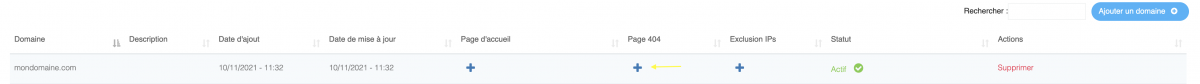
2. Enter the URL that will be the 404 page of the domain and click on Save.
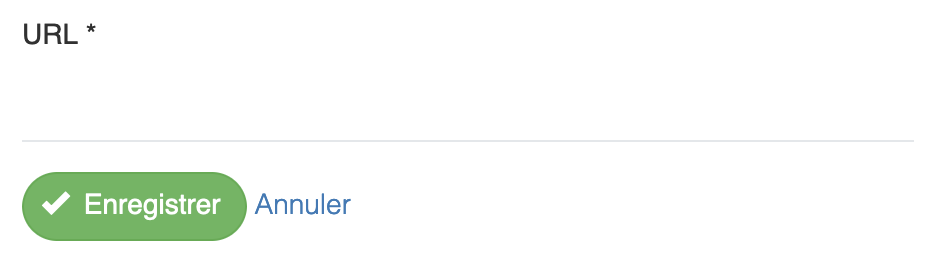
Dans la même catégorie
The LC.CX platform
- Manage your short links through a simple, intuitive interface.
- Measure the performance of your short links with our analytics tool.
- Gain trust with your audiences by generating short links with your brand name.
- Create intelligent, dynamic short links based on scenarios you define.
- Full API to integrate our solution into your digital ecosystem.
- All lc.cx functionalities available directly from your browser via our extensions.
- Service hosted in Europe, ISO 27001 certified and GDPR compliant.