How to exclude IP addresses from statistics?
Publié le
04/01/2025
Mis à jour le
04/01/2025
To configure an IP exclusion from statistics, log in and then:
1. From the domain management page, click + on the IP Exclusion column of the desired domain. Note that the IP exclusion configuration is not available for the root domain lc.cx.

2. Enter the IP addresses you wish to exclude and click on Update
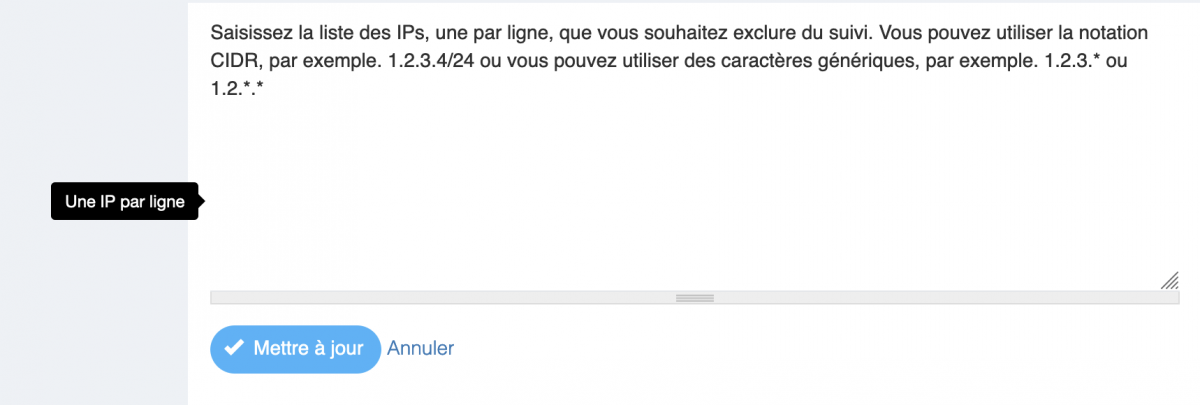
Dans la même catégorie
The LC.CX platform
- Manage your short links through a simple, intuitive interface.
- Measure the performance of your short links with our analytics tool.
- Gain trust with your audiences by generating short links with your brand name.
- Create intelligent, dynamic short links based on scenarios you define.
- Full API to integrate our solution into your digital ecosystem.
- All lc.cx functionalities available directly from your browser via our extensions.
- Service hosted in Europe, ISO 27001 certified and GDPR compliant.