How do I reset my password?
Publié le
04/01/2025
Mis à jour le
04/01/2025
1. From the home page, click on the Login button.
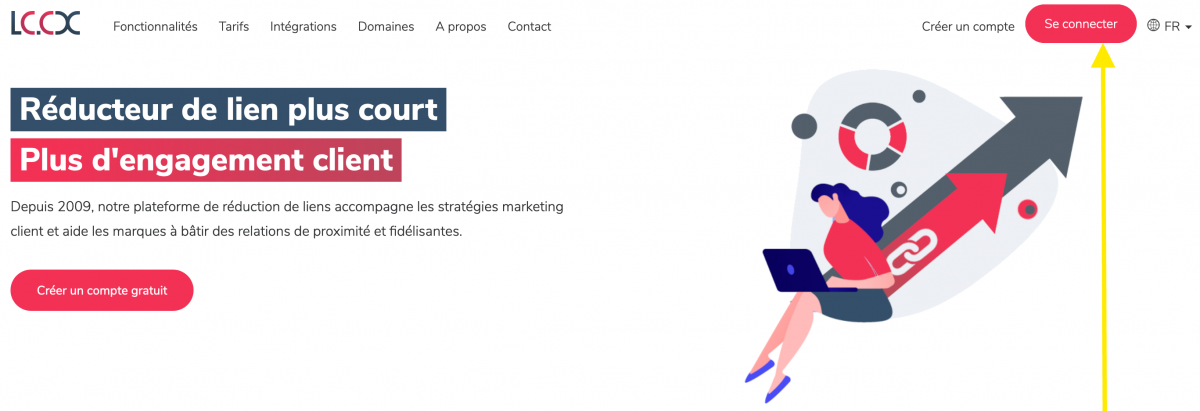
2. Click on Forgot your password?

3. Enter the email address associated with your lc.cx account in the input field and click "Next".
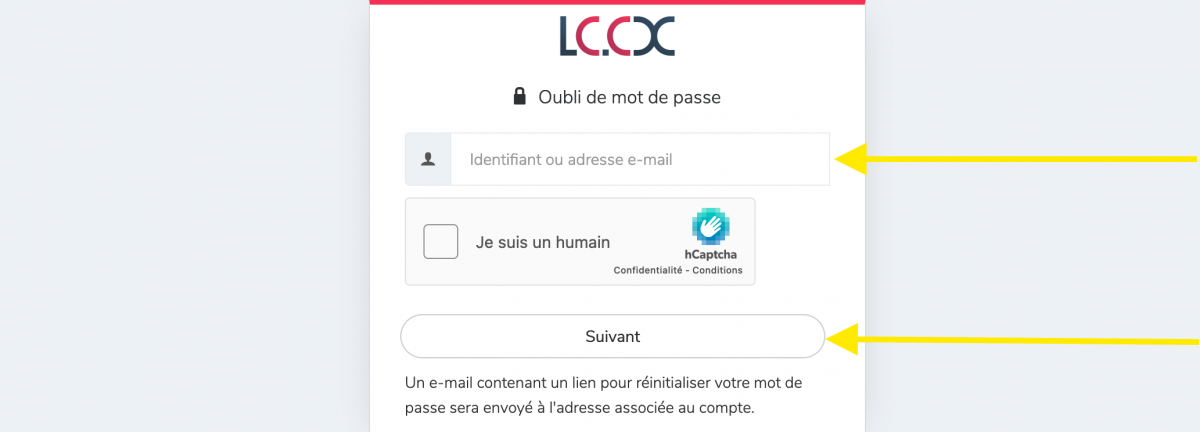
4. A confirmation message will be displayed telling you that the procedure to follow will be sent by e-mail.
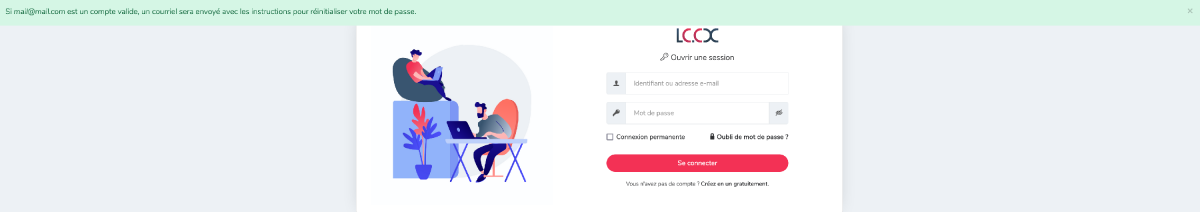
5. Check your email and click on the password renewal link or copy and paste the URL into your browser
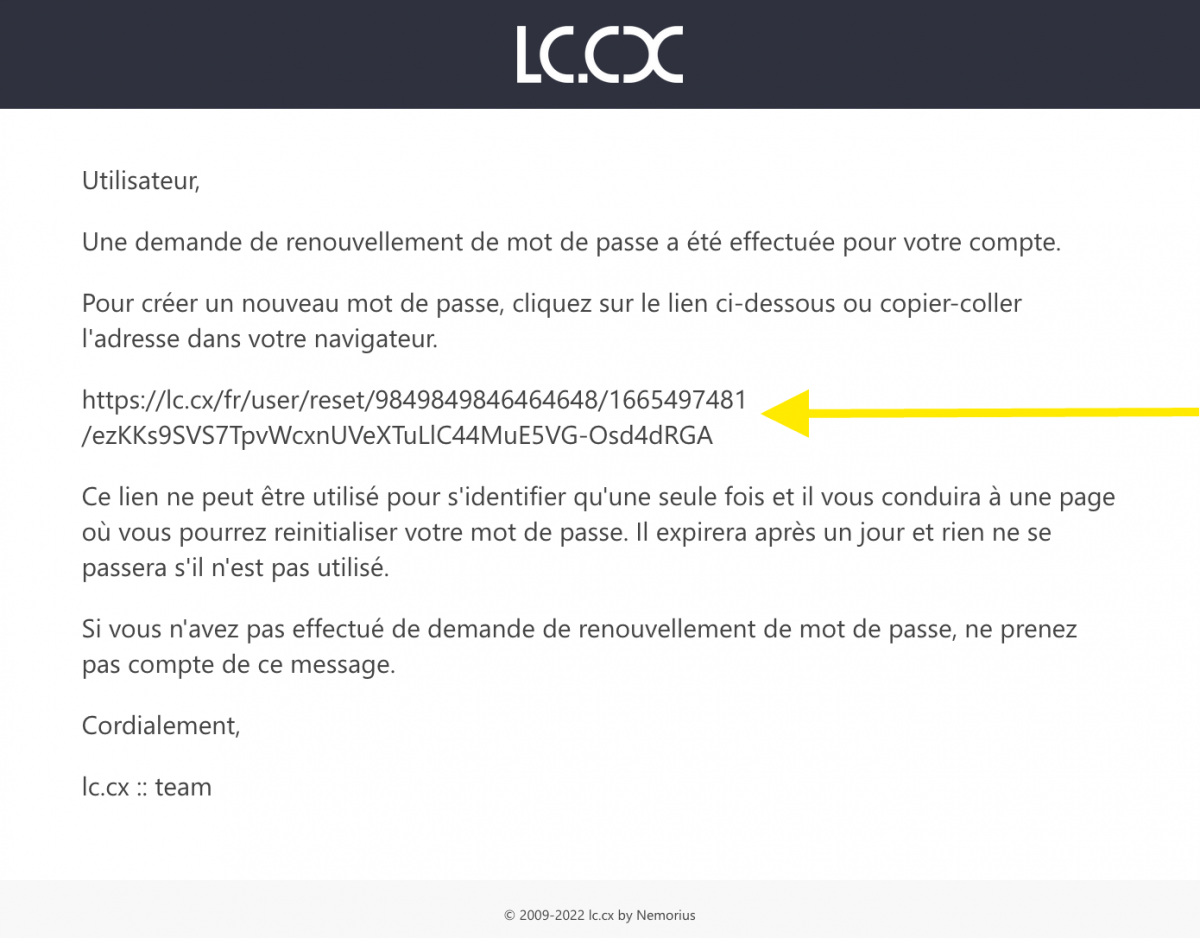
6. Click on "Connect". Note that an additional authentication is required if the double authentication is activated on your account
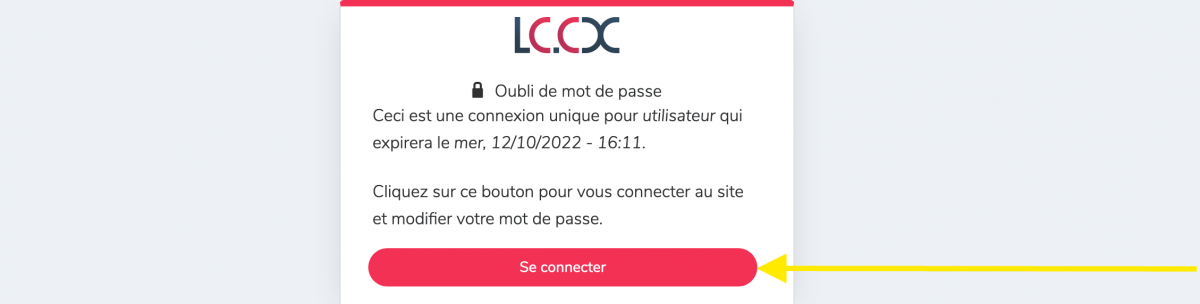
7. Set your new password
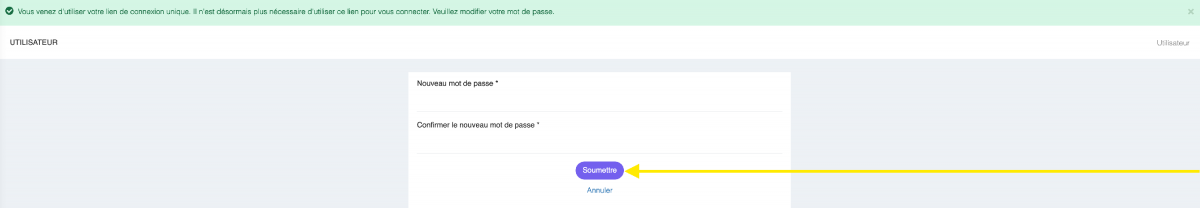
Dans la même catégorie
The LC.CX platform
- Manage your short links through a simple, intuitive interface.
- Measure the performance of your short links with our analytics tool.
- Gain trust with your audiences by generating short links with your brand name.
- Create intelligent, dynamic short links based on scenarios you define.
- Full API to integrate our solution into your digital ecosystem.
- All lc.cx functionalities available directly from your browser via our extensions.
- Service hosted in Europe, ISO 27001 certified and GDPR compliant.